The Importance of Data Backups for Small Businesses
As a small business owner, you understand the significance of protecting your company’s valuable data. Losing crucial files, customer information, or financial records can be catastrophic, leading to downtime, financial losses, and even reputational damage. That’s why implementing a reliable data backup strategy is essential for small businesses.
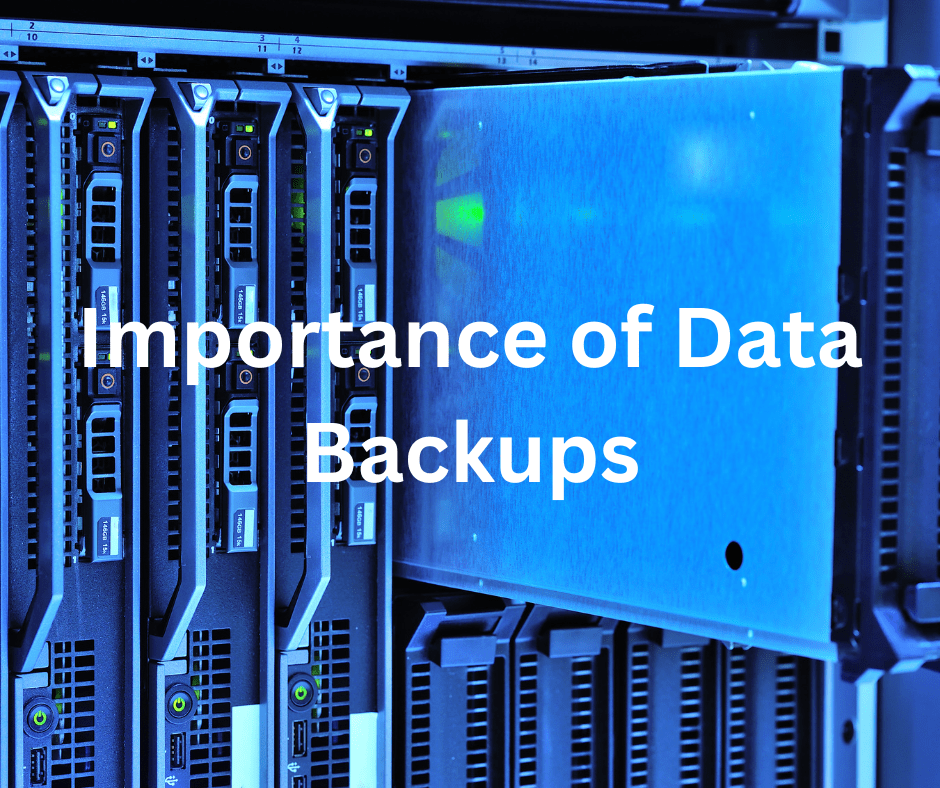
Consequences of Not Backing Up Data
If you don’t regularly back up your data, you risk facing the following problems:
- Data Loss: Hardware failures, software corruption, or human error can result in permanent data loss, making it impossible to recover important files.
- Downtime: Without backups, restoring data can take days or even weeks, leading to significant downtime and lost productivity.
- Financial Losses: Losing critical financial data, such as invoices or customer information, can result in revenue losses and damage to your business’s reputation.
- Compliance Issues: Failure to maintain backups can lead to non-compliance with regulatory requirements, resulting in fines and penalties.
- Security Breaches: Without backups, you may be unable to recover from ransomware attacks or other security breaches, leaving your business vulnerable to data exploitation.
Ways to Back Up Your Data
Fortunately, there are several ways to back up your data, ensuring your small business is protected:
- Manual File Copying: Manually copying files to an external hard drive or cloud storage service like Google Drive or Dropbox is a simple, low-cost option. However, this method requires discipline and can be time-consuming.
- Backup Software: Investing in backup software like Acronis, BackupAssist, or Veeam can automate the backup process, providing a more reliable and efficient solution.
- Microsoft 365 (M365): Using M365 as your data repository offers a comprehensive backup solution. M365 includes automatic backups, version history, and robust security features, ensuring your data is protected and easily recoverable.
Benefits of M365 Backup
M365 offers several advantages as a backup solution:
- Automatic Backups: M365 automatically backs up your data, eliminating the need for manual intervention.
- Version History: M365 maintains a version history of your files, allowing you to easily recover previous versions in case of data corruption or accidental deletion.
- Robust Security: M365 provides advanced security features, including encryption, access controls, and threat protection, to safeguard your data.
- Scalability: M365 grows with your business, providing a flexible and scalable backup solution.
In conclusion, data backups are crucial for small businesses to prevent data loss, downtime, and financial losses. By implementing a reliable backup strategy, such as manual file copying, using backup software, or leveraging M365’s built-in backup features, you can ensure your business is protected and prepared for any data-related disaster.