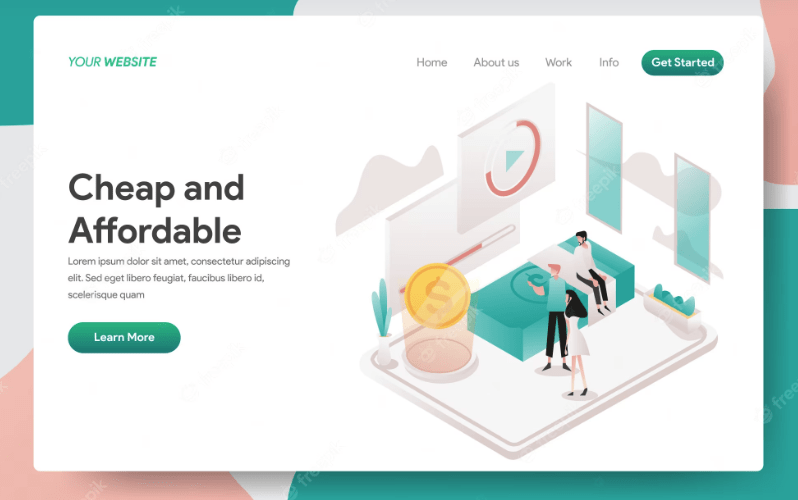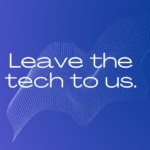In today’s digital age, having a website for your business is essential. It serves as an online presence and a platform to showcase your products or services. However, the cost of creating a website can be a major hurdle for small businesses and individuals on a tight budget. But don’t worry, there are ways to create an affordable website without compromising on quality. In this comprehensive guide, we will walk you through the step-by-step process of creating a website that fits your budget.
Section 1: Understanding the Importance of a Good Website
A well-designed and functional website is crucial for any business. It serves as a digital storefront, providing potential customers with information about your products or services. Here are a few reasons why having a good website is essential:
- Online Presence: In today’s digital world, customers expect businesses to have an online presence. A website helps you establish credibility and reach a wider audience.
- 24/7 Accessibility: Unlike a physical store, a website is accessible 24/7. It allows customers to browse your offerings, make purchases, and contact you at their convenience.
- Brand Building: A well-designed website helps you create a professional image for your brand. It allows you to showcase your unique value proposition and build trust with your audience.
- Marketing and Sales: Your website can serve as a powerful marketing and sales tool. It enables you to promote your products, generate leads, and convert visitors into customers.
Now that we understand the importance of a good website, let’s explore different options for creating one on a budget.
Section 2: Do-It-Yourself Website Builders
One of the most cost-effective ways to create a website is by using do-it-yourself website builders. These platforms provide user-friendly tools and templates that allow you to design and launch your website without any technical skills. Here are two popular options:
Option 1: WordPress
WordPress is a free and open-source content management system (CMS) that powers millions of websites worldwide. It offers a wide range of themes and plugins that allow you to customize your website to fit your needs. While WordPress itself is free, you will need to purchase a domain name and web hosting. Here’s how you can get started:
- Choose a Domain: Select a domain name that reflects your brand. Consider using a domain registrar like Bluehost, which offers a free domain for the first year.
- Select a Hosting Provider: Sign up for a hosting plan with a reputable provider like Bluehost. They offer affordable hosting plans starting at $2.95 per month.
- Install WordPress: Most hosting providers offer a one-click WordPress installation. Follow the instructions provided by your hosting provider to set up WordPress on your domain.
- Choose a Theme: Explore the vast library of free and premium WordPress themes. Select a theme that aligns with your brand and customize it to your liking.
- Add Content: Start adding content to your website, including pages, blog posts, and media. Use plugins to enhance functionality and optimize your site for search engines.
Option 2: Wix
Wix is a popular website builder that offers a drag-and-drop interface and a variety of pre-designed templates. It provides an all-in-one solution, including hosting and domain registration. While Wix offers a free plan, it comes with limitations. To unlock advanced features, you can upgrade to a premium plan. Here’s how you can create a website with Wix:
- Sign Up: Create an account on the Wix website.
- Choose a Template: Browse through the available templates and select one that suits your business.
- Customize Your Website: Use the intuitive drag-and-drop editor to customize your website’s layout, colors, fonts, and images.
- Add Content: Start adding content to your website, including text, images, videos, and contact forms.
- Optimize for Mobile: Ensure that your website is mobile-friendly by adjusting the layout and design for smaller screens.
Section 3: Free Website Options
If you’re looking for completely free options, there are a few alternatives to consider. While these options may have limitations, they can still provide a functional website for your business. Here are two free website options:
Option 1: Google Sites
Google Sites is a free website builder provided by Google. It offers a straightforward interface and allows you to create basic websites without any coding knowledge. Here’s how you can create a website with Google Sites:
- Sign in to Google: If you have a Google account, sign in to Google Sites using your credentials.
- Choose a Template: Select a template from the available options or start from scratch.
- Customize Your Website: Use the editing tools to customize your website’s layout, colors, and content.
- Add Content: Start adding content to your website, including text, images, and links.
- Publish Your Website: Once you’re satisfied with your website, publish it and share the link with your audience.
Option 2: Weebly
Weebly is another popular free website builder that offers a simple drag-and-drop interface. It provides a range of customizable templates and features. While Weebly offers a free plan, upgrading to a paid plan unlocks additional features and removes Weebly branding. Here’s how you can create a website with Weebly:
- Sign Up: Create an account on the Weebly website.
- Choose a Template: Browse through the available templates and select one that suits your business.
- Customize Your Website: Use the drag-and-drop editor to customize your website’s layout, colors, fonts, and images.
- Add Content: Start adding content to your website, including text, images, videos, and contact forms.
- Publish Your Website: Once you’re satisfied with your website, publish it and share the link with your audience.
Section 4: Finding Affordable Web Design Services
If you’re looking for a more professional and customized website, but still want to keep costs low, there are options available. Here are a few ways to find affordable web design services:
Option 1: Freelance Platforms
Freelance platforms like Fiverr and Upwork connect businesses with talented freelancers who offer web design services at competitive prices. Here’s how you can find affordable web design services on these platforms:
- Create an Account: Sign up for an account on Fiverr or Upwork.
- Post a Job: Create a job posting detailing your requirements and budget.
- Review Proposals: Freelancers will submit proposals for your project. Review their portfolios, ratings, and reviews to find a suitable candidate.
- Communicate and Negotiate: Discuss your project requirements and negotiate the terms with the selected freelancer.
- Finalize the Deal: Once you’re satisfied with the freelancer’s proposal, finalize the deal and set clear expectations and deadlines.
Option 2: Local Design Schools
Contact local design schools or universities with web design programs. Many schools have courses where students work on real-world projects for clients. Reach out to these institutions and inquire about opportunities to collaborate with students on your website. While the results may vary, this can be a cost-effective way to get a professional-looking website.
Section 5: Determining the Cost of Web Hosting
When creating a website, it’s essential to consider the cost of web hosting. Web hosting is the service that allows your website to be accessible on the internet. Here are a few factors to consider when determining the cost of web hosting:
- Shared Hosting: Shared hosting is the most affordable option, where multiple websites share server resources. Prices can range from $2.95 to $10 per month, depending on the hosting provider and the features included.
- VPS Hosting: Virtual Private Server (VPS) hosting offers more resources and flexibility compared to shared hosting. Prices typically range from $20 to $100 per month, depending on the provider and the allocated resources.
- Dedicated Hosting: Dedicated hosting provides a dedicated server for your website, offering maximum performance and control. Prices can range from $80 to $500 per month, depending on the server specifications and management services.
- Additional Costs: Some hosting providers may charge additional fees for domain registration, SSL certificates, backups, and technical support. Consider these costs when budgeting for your website.
It’s important to research different hosting providers and compare their features, reliability, and customer reviews before making a decision.
Section 6: Weighing the Costs: DIY vs. Professional Web Design
When deciding between creating a website yourself or hiring a professional web designer, it’s essential to consider your budget, time constraints, and the desired outcome. Here are a few factors to consider:
Option 1: DIY Website
Creating a website yourself using website builders or free platforms can save you money, but it requires time and effort. Consider the following:
- Cost: DIY website builders and free platforms are generally more affordable, as they eliminate the need for hiring a professional web designer.
- Time: Building a website yourself requires time to learn the tools, customize the design, and add content. Consider whether you have the necessary time and patience to invest in this process.
- Design Skills: Assess your design skills and technical knowledge. Website builders provide user-friendly interfaces, but some customization may require basic design skills.
- Functionality: Consider the features and functionality you need for your website. DIY website builders may have limitations compared to a professionally designed website.
Option 2: Professional Web Design
Hiring a professional web designer ensures a customized and professional-looking website. Consider the following:
- Cost: Professional web design services can range from $1500 to $4000 for a well-designed 5-page website. The cost may vary based on the complexity of your requirements and the expertise of the designer.
- Expertise: Professional web designers have the skills and knowledge to create a website that aligns with your brand and meets your specific goals. They can provide valuable insights and recommendations based on their experience.
- Time: Hiring a professional allows you to focus on other aspects of your business while leaving the website design in capable hands. The process is typically more efficient and time-saving.
- Customization and Functionality: Professional web designers can create custom layouts, incorporate advanced features, and optimize your website for better performance and user experience.
Consider your budget, timeline, and the level of customization and functionality you require when deciding between a DIY approach and hiring a professional web designer.
Section 7: Tips for Cost-Effective Website Design
Whether you choose to create a website yourself or hire a professional, here are some tips for cost-effective website design:
- Keep it Simple: Focus on essential features and functionality to avoid unnecessary costs. A clean and minimalist design can be just as effective as a complex one.
- Plan Ahead: Before starting the design process, outline your website’s structure, content, and desired features. This will help you avoid unnecessary revisions and additional costs.
- Content Management System (CMS): Choose a CMS like WordPress that offers flexibility and scalability. This allows you to add new features and make updates without the need for extensive development work.
- Responsive Design: Ensure that your website is mobile-friendly and responsive. This will improve the user experience on different devices and increase your website’s visibility on search engines.
- Optimize for Speed: A fast-loading website is crucial for user satisfaction and search engine rankings. Optimize your website’s performance by compressing images, minifying code, and leveraging caching techniques.
- SEO Considerations: Incorporate basic search engine optimization (SEO) practices into your website design. This includes optimizing page titles, meta descriptions, and using relevant keywords in your content.
By following these tips, you can create a cost-effective website that meets your business needs without breaking the bank.
Section 8: Conclusion
Creating an affordable website is entirely possible, even with a limited budget. Whether you choose a DIY approach or hire a professional, there are options available that can help you establish a strong online presence. Consider your budget, time constraints, and desired outcome when making a decision. Remember, a well-designed and functional website is essential for your business’s success in today’s digital landscape. So take the first step and start building your affordable website today!
Note: The information provided in this article is based on research and general knowledge. Prices and offerings may vary, so it’s always recommended to conduct further research and consult with professionals before making any decisions.